ANTOP AT-216BD is a TWO-IN-ONE Indoor HDTV Antenna with Built-In Doorbell.
The ANTOP TV Antenna & Doorbell AT-216BD designed in elegant black, suitable to match a wide range of home décor styles. The curved panel design with diamond pattern provides visual appeal.
FREE TV FOR LIFE! No monthly bill for watching TV! AT-216BD HDTV Antenna receives free broadcast High Definition Over-the-Air TV signals, such as ABC, CBS, NBC, PBS, Fox, Univision and many others. Compatible with TV converter boxes or digital televisions/4K Ultra High Definition (4K UHD) TVs.
The ANTOP AT-216BD with innovative TWO-IN-ONE design, combines the function of an antenna with a wireless doorbell. This allows you to watch your favorite over-the-air TV shows and when someone pushes the doorbell button it rings. It is easy to set up the doorbell with auto-learning codes, adjustable volume control, 36 different melodies options, and a wireless range of up to 87 yards. 1 Receiver can pair up to 5 doorbell buttons. Consumer package includes 1 button only.
The SMARTPASS AMPLIFIER, an exclusive technology offered only by ANTOP, uses an all-in-one design to allow an easier connection and deliver the correct balance between short and long range reception. BUILT-IN 4G FILTER to BLOCK 3G and 4G wireless signals to ensure NOISE-FREE digital TV reception.
New Generation Digital Technology
-Antenna
1) The High Gain inline Smartpass Amplifier, uses an all-in-one design for balance short and long range reception.
2) Built in 4G LTE filter, blocks unwanted 3G and 4G interference.
3) Extendable telescopic rods optimize VHF channels reception.
-Wireless Doorbell
1) Auto-learning codes enable easy pairing of the receiver (antenna) and doorbell button. 1 Receiver can pair up to 5 doorbell buttons. Consumer package includes 1 button only.
2) 36 different ring tones with 3 levels of adjustable volume (High / Medium / Low) for 250+ feet wireless operating range.
With the antenna connected, activate the doorbell function as follows:
– Check to make sure that the included battery (CR2032/DC 3V) is inserted correctly.
– Press the Auto-learning Code Button on the back of your antenna, then press the button on the transmitter, the antenna will sound. A maximum 5 transmitters can work at the same time.
(Only 1 transmitter is included. For more transmitters, please contact us.)
– Press the Volume Button to adjust the sound volume: high, medium and low.
– Press Melody Selector to select melody from the 36 options.
Antenna Technical Information
Range: 40 to 50 miles from point of signal origination
Power Supply: DC 5V
Reception Pattern: Multi-directional
Polarization: Horizontal
Color: Black
Size: 9 x 5 x 0.4in
Coaxial Cable: 6ft Integrated
Exclusive Technology: Smartpass Amplifier, built in 4G LTE Filter
Smart Switch On: Long range reception
Smart Switch Off: Short range reception
Frequency range:87.5-230MHz, 470-700MHz
Receiving range: VHF/UHF
Gain: 5-7dB or 24dB
Max Output Level:100dBμV Max
Impedance:75Ω
Noise figure: ≤5dB
Return loss:>6dB
Doorbell Auto-learning-code
Frequency Range: 433±0.5MHz
Active Pressure Wave(receiver): ≤-57dBm
Negative Pressure Wave(transmitter): ≤-36dBm
Reception Sensitivity: ≥-80dBm
Power Supply(transmitter): 1*DC3V CR2032(included)
Transmitting Power: ≤10mW
Ring Volume: ≥70dB
Operating Range: 87 yards (in the open air)
Sound Options: 36 Polyphonic Melodies
What’s in the box
AT-216BD Indoor HDTV Antenna with Built-In Doorbell (Size: 9×5×0.4 inch)
AC/DC Power Adapter
Stand
Wireless Doorbell Transmitter
6’ Coaxial Cable
Instructions /User Manual
Instrucciones de Instalación en Español
By following these simple tips, you can optimize the OTA signal reception and enjoy free TV:
– Re-scan the channels after each switching of the Smartpass Amplifier.
– Adjustable the extendable telescopic rods to find the best reception on VHF channels.
– Scan channels monthly to find all available channels including newly added or changed.
– Do not place or hide the antenna in/behind any metallic objects.
– Install the antenna as high as possible and near a window for better reception.
– Keep the antenna away from any high-power consumption devices to avoid interference.



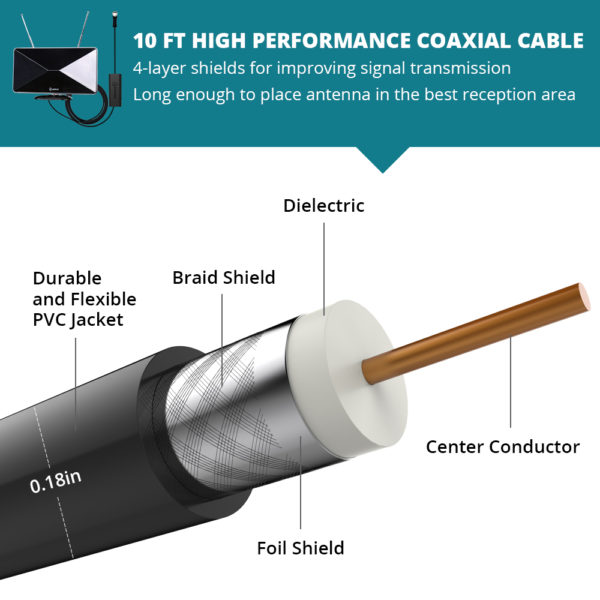


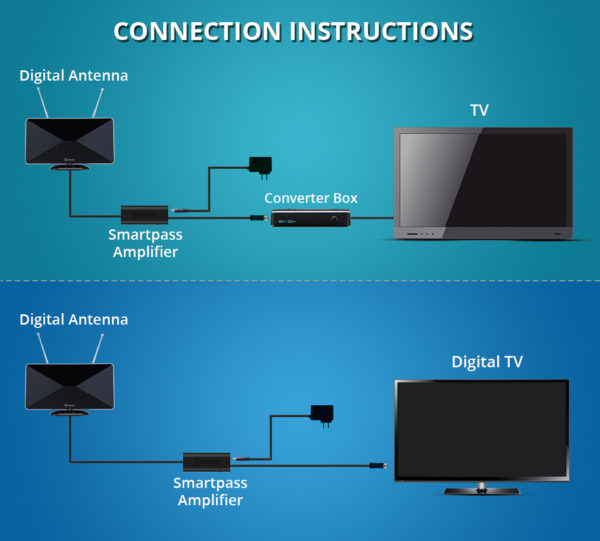











AMCB –
gets good reception, but doesn’t pick up all stations in the 65 mile radius and that’s a disappointment. Other than that it works well.
James Hill –
Works as expected
Jeff –
Easy to setup and really great reception. Would highly recommend this to anyone looking to get the local channels without having to have a cable box.